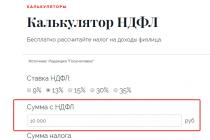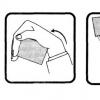Money is like water - it flows through your fingers, no matter how hard you try to hold it. And it can be very difficult to figure out where they are leaking. Few of us keep in mind the amount of daily petty expenses, and it is they who create the very gap in the family budget that has come from nowhere.
Have you finally decided to put your family finances in order? Do not rush to enroll in accounting courses. A computer program can become your personal economic advisor. Do not think that this is something complicated and expensive. Many home bookkeeping programs are completely free and do not require any special knowledge of economics. They will open the channels of money leaks for you, take over the reduction of "debit with credit", teach you how to plan your budget correctly and tell you what you can save on. As practice shows, those who regularly use such programs have managed to reduce their monthly expenses by 5-25%.

More than 15 years, but users still consider this program one of the best among analogues. It does not shine with sophistication of design, but it is very clear and simple, which can be judged even by the appearance of the main window. In addition, it is very functional: if you compare the capabilities of CashFly and the bulk of free analogues, then the first wins in many respects.
Here is a partial list of what she can do:
- Work without installation, which allows you to use it on different computers (for example, at work and at home). It is enough to unpack the archive with the application files into a separate folder and save it on removable media or in the cloud.
- Keep records of income and expenses for an unlimited number of items, several accounts and in different monetary units. Initially, the program contains US dollars and rubles, but you can add other currencies.
- Take into account the income and expenditure transactions of several users - both in the general budget and separately.
- Manage bookkeeping for a small business.
- Make calculations using a calculator.
- Make account statements, generate summary reports on the movement of funds for selected periods of time and display them in the form of graphs and charts.
- Print summaries.
- Protect data with a password.
- Plan a budget for future periods.
- Keep old data in archives.
- Store user notes (diary) and a phone book, more precisely, lists of organizations and individuals with their phone numbers, addresses, dates of birth and other information. Make event reminders.
- Convert amounts from one currency to another, according to the exchange rate set by the user.
- Disable unused features.
Unfortunately, the development of CashFly is currently stopped. Its last version was released in 2010, and since then the product has not been updated. The list of systems supported by it officially only includes Windows 7 and earlier operating systems, but, as it turned out, it starts and runs without problems on Windows 10.

(download from a mirror) is another worthwhile personal finance management tool, but, like CashFly, has long been abandoned by developers.
The main advantages of the program are simplicity and flexibility, as well as high performance due to the absence of rarely used functions. The user can customize the appearance of the main window to his liking by enabling or disabling individual blocks and panels in it.
How Xenon can help you control your Family Budget:
- It will take care of the accounting of income and expenditure transactions for any period of time. The list of main items of income and expenses is already included in the program. Each operation can be supplemented with text notes-comments.
- It will allow you to control the movement of funds on several accounts in five currencies: Russian ruble, Ukrainian hryvnia, Kazakh tenge, US dollar and euro. Current rates do not need to be entered manually, as in CashFly. It is enough to download them from the Internet.
- Shows reports on types of transactions and currencies for the selected period of time.
- Exports the selected data to Excel documents or prints it on a printer.
- Save your notes about various events.
"Xenon Family Budget" is a single-user program, but allows you to keep track of the income and expenses of several family members. There are no restrictions on the amounts, number of accounts and operations in it.
The last release of the program was released in 2006, and since then it has also never been updated. However, there were no problems using it on Windows 10.

It is a light version of AceMoney, an advanced commercial product for home bookkeeping. The difference between the free version and the paid version is the ability to manage only two accounts (the program considers not only the funds stored in the bank, but also, for example, cash belonging to the family, to be an account). The rest of the functions of both products are almost the same.
Features of AceMoney Lite:
- Control and accounting of any incoming and outgoing transactions.
- Automatic recording of regular payments and income (for example, loan installments and salaries) according to a custom schedule.
- Support for 150 world currencies. Display of exchange rates in real time (with Internet access).
- Budget planning for different purposes at different time periods.
- If a bank account is connected to the program, AceMoney can receive up-to-date data on its status directly from the bank (however, the program is not “friendly” with Russian banks).
- Conclusion of up-to-date information about the value of exchange shares (significant information for investors).
- Calculation of debts (payments on loans and credits), savings (deposits and deposits), mortgage payments.
- Various types of reporting: on the movement of funds on the account, expenses, income, categories of expenses (for example, on monthly expenses for gasoline, food, utilities), budget, investments, etc. Reports on individual correspondents (those to whom you pay and from whom you receive payments).
- Password protection for reports and backups.
For those who are just mastering home economics, help on working with the program will be a useful help. In AceMoney it is in Russian.
AceMoney Lite, unlike the two apps above, is updated regularly. In addition, it officially supports Windows 10 and all earlier editions of the system, starting with Windows XP.

- Another "lightweight" commercial product of the same name. The free version retains full functionality until the total monthly income of all its users exceeds 14,000 rubles. After exceeding this modest amount, the program will offer you to buy the full version, which costs 250-500 rubles.
Features of Economy Lite:
- Support for multiple users and any number of their accounts in different currencies (US dollars, rubles, euros, pounds sterling).
- Accounting for income, expenses, debts (credits) both for each user individually and jointly.
- Accounting for transfers of funds from account to account (for example, when withdrawing funds from a bank card, the program will write off the amount from the “card” account and add it to the “cash” account).
- Formation of reports on income, personal expenses, account balances, debts (how much and to whom you owe, as well as how much and who owes you), loans, income minus expenses. Displaying reports in graphic and text form.
- Printing reports on a printer.
- Color highlighting of individual categories of income and expenses for greater clarity.
- A reminder of the terms of regular payments, for example, loan contributions, utilities, etc.
- Built-in help in Russian and useful tips on using the program.
- Scheduled data backup.
- A convenient system for searching and filtering information of interest.
- Protection of access to the program with a password.
- Automatic installation of updates that come out almost every month.
- Technical support.
- Switching from the Economy Lite interface to useful articles on the developer's site. Articles are devoted to finance, personal growth, earnings on investments, work and career (including earnings on the Internet on affiliate programs, blogging, YouTube, freelance exchanges, etc.).
Economy Lite is officially supported by all versions of Windows since XP.

is the only cross-platform application in today's rating that, in addition to Windows, can be used on Mac OS X, Linux, iOS and mobile phones on the java platform. To install the distribution, you must have Java SE Runtime Environment 1.5 or later installed on your system.
At first glance, DomEconom may seem complicated (at least in comparison with other applications reviewed), but immediately after installation, along with the main window, Russian-language help opens, which contains all the necessary information on working with the program. In addition, the registration of a user account and the creation of the first financial notebook (a file that stores information about income and expenditure transactions) is accompanied by the Master.
Features of DomEconom:
- Support for multiple independent user accounts.
- Maintaining general and separate budgets.
- Data entry from various devices. When you connect your computer or phone to the Internet, DomEconom data is automatically synchronized, but you can also work offline if you wish.
- Support for different types of accounts (cash, bank, credit, etc.) in almost any currency.
- Automatic update of the exchange rate.
- Planning expenses for various types of needs.
- Preparation of balance sheets and reports for all categories of income/expenses in tabular and graphical format.
- Export reports to Excel documents.
- Create an unlimited number of individual and shared notebooks protected by passwords.
- Automatic backup.
- Password protection of user accounts.
- A large number of built-in templates for all types of operations, expense items and more.
- Help section in the main window, where tips on actions in the program are displayed (can be disabled if desired).
Currently, the development of DomEconom is suspended, but the official site, from where you can download the application distribution kit for all supported OS, is still working.
On the Russian-speaking Internet? Because we love saving. And we want you to save too!
Therefore, especially for you, we have made an objective and honest review of the most convenient smartphone applications to manage your home budget. Go!
AndroMoney

- Developer: AndroMoney
- Price: Free - Google Play
A distinctive feature of the application is the option to set the budget for the day, month, year, or even a single budget for the selected time category.
The AndroMoney application can create backups of your budgets, while saving them to a memory card or cloud storage. Also, if desired, the report is converted to CVS format and it is possible to continue working with it already on a personal computer.
The advantages of this program include:
- Intuitive and understandable interface;
- Flexible functionality and a lot of settings;
- Option to create backups;
- Converting to CVS format for working with information on a PC;
- Protecting user-data with a password
According to user reviews, no obvious disadvantages were found.
Expense Manager

- Group: financial instruments
- Developer: Bishinews
- Price: Free - Google Play
- Pro version for $5 - Google Play
Expense Manager - an application developed by Bishinews - is popular with users - five million users! The functionality of the application is huge, but the main function is financial planning.
When the application is launched, users are presented with a template with several expense items, which, if desired, change when they go to the "settings" menu. You can also quickly view the necessary payments or study a detailed and visual schedule of expenses. Like AndroMoney, Expense Manager can easily back up reports to Dropbox cloud storage or the device's memory card.
A distinctive feature is the presence of a built-in currency converter. The functionality of the free version of Expense Manager is enough to manage personal expenses.
From the pros:
- Intuitive ergonomic interface;
- Many useful features;
- View reports in Idea Graphs;
- Data backup;
- Currency converter (only if you have an Internet connection).
Well, from the minuses:
- Incomplete functionality of the free version of the application;
- Lack of Russian
"Family budget"
- Group: financial instruments
- Developer: Maloi
- Price: Free - Google Play
"Family Budget" - the official mobile client for Android, which exactly repeats the functionality of the popular web service for accounting. The application turned out to be no less simple and convenient, and the presence of extensive functionality makes it easy to keep track of the financial affairs of the family from a mobile device.
Each created report, if desired, is presented in the form of graphs that clearly display the necessary information on spending money.
Pros:
- Interface;
- Maximum settings;
- Synchronization with the service;
- Visual display of reports in the idea of graphs.
- Service version for personal computer
Minuses:
- The presence of advertising (disabled only for money);
- Backup only to the device's memory card.
EasyMoney

- Group: financial instruments
- Developer: Handy Apps Inc.
- Price: Free - Google Play
- Pro version for $10 - Google Play
EasyMoney is the most expensive and most functional application from this category of applications. However, there is a free version of the program and you can test the initial functionality on it, and only then decide whether it is worth spending money on the full version of the application.
Of the interesting things in the program there are: displaying interactive reports and graphs, maintaining several accounts in foreign currency, maintaining a household budget and tracking investments and the balance of plastic cards.
With the data backup function, you can not worry about the security of saving your reports.
You can easily transfer all the work done to a memory card or export reports in QIF CSV format.
Pros:
- Impressive functionality;
- Visual reports in the form of interactive graphs;
- Transferring ready-made answers to a memory card;
- The presence of a widget on the desktop.
Minuses:
- Complicated interface;
- Lack of Russian language;
- Not cheap!
CoinKeeper

- Group: financial instruments
- Developer: IQT Ltd
- Price: Free for the first 15 days - Google Play
CoinKeeper is a popular app for keeping track of expenses and income on your Android smartphone or tablet. After the first launch, the application will prompt you to select the appropriate method of income planning: automatic (in this case, the amount of monthly income is indicated) or manual (each parameter needs to be configured separately).
Each of the main menu items has a clear and visual explanation. Categories are marked with color and separated by special icons, which can be adjusted if desired.
Of the functions of the program, I would like to note a serious number of accounts (not limited by the program), adding another debit transaction in a couple of seconds, icons display the current expenses of flowers and, if funds are overspending, they will change color, financial goals, backup information to a memory card or cloud storage as well as password protection.
Pros:
- Ergonomics and intuitiveness of interfaces - operations are implemented by dragging one icon to another;
- Hints;
- Automatic budget planning;
- Data backup;
- Automatic transfer of information to other devices;
- Setting a password.
Of the minuses, we note:
- Few financial reports;
- Slow animation that "slows down" even on modern devices
- No "desktop" version of the program
"Home bookkeeping"

- Group: financial instruments
- Developer: Keepsoft
- Price: $4 - Google Play
"Home Accounting" is the last application for accounting on a mobile device in today's review. It implements the maintenance of both personal accounting of finances and the family budget. Special accounting knowledge is not required, the application is easy to use, and thanks to the "delicious" stuffing and a large number of functions, it is frankly pleasant to use the application.
An interesting feature of the Home Bookkeeping program is the work with the application by several users at once (each one logs in under his own name).
Pros:
- Intuitive interface;
- Russian localization;
- Each category is marked with a separate icon;
- Backup information;
- Exceptional functionality;
- Clear reports;
- Setting a password for the application;
- The presence of a "desktop" version of the application for accounting on a PC and the rapid exchange of information.
Explicit cons at "Home Accounting" was not found by users.
Whatever application you install, do not forget to add "cashback from" to your income item. And we will ensure that you have a constant surplus on this item;)
There are many obstacles to controlling the family budget - laziness, lack of time, self-doubt, lack of knowledge and experience. Accounting for expenses in the long run is beneficial, because the statistics clearly show all the excesses. Daily insignificant financial losses turn into big expenses if you look at them from the "height" of a long period of time. People live in the moment and very few people are able to calculate their family budget for the year ahead.
To facilitate financial planning, it is recommended to use special software. There is a whole class of programs that are designed to manage the family budget. Such a program is enough to take into account expenses, plan future expenses, control loans and other aspects of the family's financial life. If you want to know how much you spend on food, car and entertainment, then you can't do without special software. If you have a program for tracking income and expenses at hand, then over time you will find all the weaknesses in your budget. And not just discover, but be able to eliminate these "black holes", while getting a noticeable savings in money.
This review was created to help you choose a program for managing your family budget. We tested the most popular windows-programs designed for financial control. The main focus of the review is the accounting of expenses and incomes on a family scale, that is, programs must be multi-user so that the expenses of each family member can be accounted for in one application.
Poll: Have you controlled the family budget before?
Family budget "Housekeeper"
The size of the installation file of the program is less than 3 MB - this is the most compact program of all considered in this review.

After installation, it turned out that there is a demo base that helps the user understand the principles of the application. In the "users" section, you can see the list of users (family members) and the structure of accounts.
Adding an expense transaction is done in the "expenses" section - click the "add" button, specify the expense categories, account and amount. And then press the "Select" button. A new entry in the "Expenses" table has been added. Please note that in the process of adding a transaction (expense or income), you need to specify an account for debiting (or crediting) money. For clarity, in the tables of expenses and incomes, categories are highlighted - each of them has its own color. You can customize the colors in the "References" section.
The main principle of the "Family Budget" program is that each family member has his own accounts and any transaction is tied to a specific account. This approach allows you to keep the family budget both for each user separately and for all together.
The appearance of the program leaves a pleasant impression - the interface is thought out, control buttons are conveniently located, it is possible to sort data. For example, you can only view expense transactions for a specific month and for a specific user. For this, elements such as "user", "month" and "year" are used. Above the table, there is a mini-report that shows the total amount in the table for the month (subject to the "user" filter).

The income section works in a similar way. To add an income operation, press the "add" button, select a category (for example, "salary"), indicate the account to be credited and enter the amount. In the upper part of the window, you can select the user to whom the transaction will correspond. When a user is selected, all his accounts are automatically loaded, and we have the opportunity to specify which account the money will be credited to.
If you are fully familiar with the Family Bookkeeping program, you can delete the demo database. To do this, delete all users in the "users" section. In this case, all data in the tables of income and expenses will also be deleted. Then you should add real users, set up accounts for them and start managing the family budget.
As the base currency, you can use any currency in the world (rubles, dollars, euros, yen, and others). Each user can have any number of accounts in any currency. When generating reports, the program will automatically recalculate all currency transactions into units of the base currency. For this purpose, each account indicates the exchange rate in relation to the base currency (section "users" - "accounts").

Now let's look at the "reports" section. To build a monthly expense report, select the appropriate report type and click the "build" button. We receive data in graphical form. The chart displays the categories of expenses and the amounts that correspond to them. By clicking the right mouse button on the chart, you can customize it: show amounts or percentages, show a legend, sort, etc. Opposite the "report type" area there is a button for selecting a report in a visual form. If you click it, a window will appear where the reports are grouped into categories - expenses, incomes, debts and users.
The reporting system in the Family Bookkeeping program is very simple and understandable. Even novice users will be able to deal with reports without any problems. The built-in help system will help you quickly master the program - almost all sections have a button with a question mark. By clicking on this button, you will receive help on the desired section.
Another program is able to work with debts and loans. If you have lent money, the application will automatically remind you if the debt is not returned on time. The "loans" section is responsible for your debts - here you can add any type of loan (mortgage, car loan).
Conclusion. Family accounting "Housekeeper" is a simple and effective tool for managing a family budget. It has everything you need: accounting for expenses and income, support for foreign currency accounts, multi-user mode, convenient and visual reports, work with loans and debts, monthly reminders. The program is very simple, and the interface is so thought out that the help section may not be needed. The speed of reporting and data entry is high. Program price: from 0 to 300 rubles(it is possible to use it for free). If you are just starting to control the family budget, then we recommend starting with this program.
Alzex Personal Finance
At the first launch of the Personal Finance program, the user is prompted to make basic settings: specify the language, date format, numeric separator, select a folder for the backup. It is noteworthy that the program interface has been translated into many languages - there are at least 20 languages in the list. At the beginning of working with the application, the user has the opportunity to download a demo database.

The first section of the program is called "overview". All financial transactions are displayed here. The most important information on the list is the amount, date, category, and family member. Any entry can be edited by double-clicking on the row.
Another interesting feature of this section is the presence of unconfirmed operations. This is handy if you use auto payments. For example, you pay a monthly subscription fee for the Internet. The program can be configured in such a way that it adds an expense operation to the list of transactions every month. The status of the operation will be: “pending confirmation”. You immediately see both a payment reminder and an expense transaction.
To add a new transaction, press the "Insert" key or right-click and select "add transaction". In a new window, specify the type of operation (income, expense, transfer), category, family member, account and amount.

In the "transactions" section, the structure of expenses on user accounts is visually presented. By clicking on any account in the list, you can get the structure of expenses and income. It is a pity that the program does not link accounts to family members - it turns out that the account is primary and the user is tied to a transaction, not to an account. For example, Anya can pay from Sasha's account and vice versa. You can keep family records in this program only by considering all the money and accounts as common.
The program has an expense and income planner. In the "scheduler" section, you can add the desired operation to the plan. It is also easy to set the frequency of the new operation - to perform daily, weekly or monthly. The "budget" section is responsible for planning the family budget - limits for spending categories are set here. The "debts" section controls your debts and debtors.

The "reports" section is responsible for the construction of graphs and charts. To view the structure of expenses for the month in the form of a diagram, you need to select "view - overview - expenses" and "graph - circular". If you are interested in a specific time interval, then you should click on the month and set the "arbitrary interval". In order for the chart to display amounts, and not percentages, you need to click "graph" and check the "show values" box. In our opinion, the reporting system in the program is not ideal. For example, we were unable to build a report on the expenses of a particular user.
Conclusion. The appearance of the program leaves a pleasant impression. There is a good event planner and the ability to plan a budget. But the application has a rather confusing way of displaying transactions - it's easy to get lost in a single list. It’s also confusing that you can add an expense without being tied to a specific family member (how can you take this data into account later?). Accounts are not linked to users - an arbitrary name is specified in the account settings. In the demo version of the program, it is not possible to build a report on the expenses of each family member, and this is an important report for the family budget. It will be difficult for an inexperienced user to immediately deal with the reporting system. The price of Personal Finance is 590 rubles(personal license), for a commercial license you will have to pay 990 rubles.
Looking for free home bookkeeping software? Then you have come to the right place.
Household bookkeeping is the success of maintaining wealth in the family.
You can control income and expenses as in the old fashioned way, i.e. in a notebook, and by modern methods, by installing the appropriate software on a PC.
In particular, we will consider the 5 most convenient and common programs for these purposes.
- homebank;
- Family Budget Lite;
- Family Accounting;
- cash fly;
- Home Accounting Lite.
home bank
A free application that allows you to keep track of your finances.
With the help of the software, you can fully control your income and expenses, plan your family budget, analyze expenses, and more. Take control of your spending.
The program supports tight integration and data import from Microsoft Money and Quicken services, as well as other applications for managing your own funds.
Supports QIF, QFX, CSV and OFX formats.
Of the functions, the detection of duplicate transactions is provided. This avoids confusion in calculations and clutter in the database.

Note! Transactions can be ordered by dividing into categories. You can also schedule the automatic addition of incoming transactions to the created database by adding various tags and more. There is also a function that allows you to edit several fields at once, which greatly speeds up and simplifies the accounting process.
Set an annual or monthly budget level for each category, if required.
Generate dynamic reporting reflecting the current state of your financial situation. If necessary, they can be provided with diagrams for clarity.
Family Budget Lite
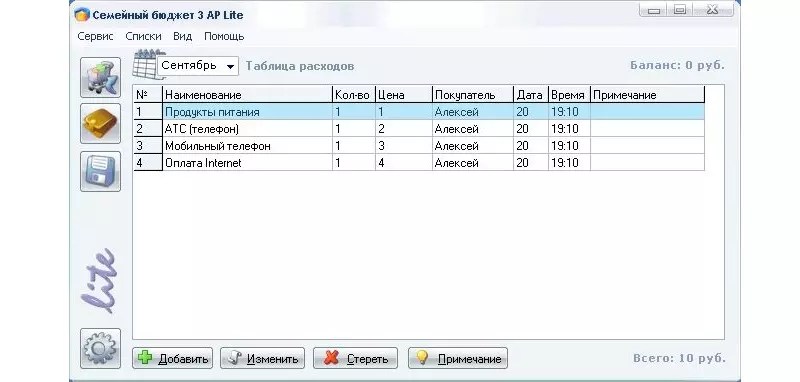
This program is designed to relieve your torment regarding the calculation of personal expenses. All you need to do is enter your own income and expenses in the appropriate columns.
The program will do all other operations on its own.
The client benefits are:
- profitability is taken into account for several main categories and accounts;
- you can deal with accounting for your own debts, loans, investments, deposits and other calculations;
- you can use the auto-categories feature, i.e. when entering product names, the program will automatically select the required category from the table;
- detailed report of 8 parts with one click;
- export to HTML, BMP, TXT, Word and . It is also possible to print and save the document.

Several people can use the client at the same time. In this case, everyone will have their own account and password.
The latter can be installed when the application starts.
The search for income and expenses is very convenient, since it is possible to set up results for several filters at once: product, date, category, etc.
Accounting Family

If you don't want to systematically wonder where your money goes all the time, use this program.
You don’t have to think and remember where the money went, which was set aside for an important purchase for so long, but at a critical moment they took it and evaporated in the literal sense of the word.
The program will allow not only to analyze, but also to control revenue. You will also be able to plan your own expenses by thinking over the budget more carefully.
The client has a lot of options:
- accounting of income and expenses;
- accounting for debts (both borrowed and borrowed);
- analysis of financial transactions;
- the possibility of accounting in different currencies.

You are free to work in the program yourself, or give access to other users. Everyone will log in with their own credentials.
For security, archived copies of databases are provided, which can be saved for later restoration from an archive or uploaded to Excel / OpenOffice.
CashFly

CashFly is a simple and very user-friendly personal financial tracking software.
You can create multi-level structures that display income and expense items.
It is also possible to build graphs of varying degrees of complexity, based on previously entered data and other important financial information for you.

It provides an address book, a list of organizations, as well as a personal diary that allows you to record reminders of important events for you.
The application is able to keep records in almost any given currency, perform scheduled calculations and print data.
Databases are password protected for greater security and content security.
Home Accounting Lite

This application is intended for financial accounting. You can organize both personal and family expenses.
Also, the program is perfect for systematizing the profitability of small companies and enterprises.
The software is very easy to use and does not require any accounting knowledge from the end user. You have the ability to account for income, expenses and other transactions.
The number of accounts is unlimited.

Note! You can make your entries in several currencies without being tied to any specific unit of calculation. If more than one person is using the application at the same time, the entries are entered independently because they are logged in under different accounts.
The program interface is in Russian. It is intuitive even for beginners. It is possible to adjust the interface to the needs of a particular user.
A special help system is provided to resolve issues.
As you can see, home bookkeeping is possible not only on paper.
Now, in order to store several records and not get confused in the calculations, you just need to install one of the applications, create your account and start calculating, systematizing the total profitability and other financial transactions.
This is much more convenient than long, hours-long calculations of expenses on a calculator, followed by filling in tables.
And it is much more difficult to make a mistake in the calculations, since the system will warn about possible duplicate data.
The best home bookkeeping software. Overview of home accounting
Top 5 free home bookkeeping software for every day
Decided! We begin to keep track of expenses and income. How? Someone writes them down in a notebook, someone keeps a tablet in Excel, and we advise you to download a convenient free program for your mobile phone. We have already talked about them before, but now we decided to open this topic.
The Platiza online instant financial assistance team has tested some of the best personal finance management software and prepared a fresh review especially for you, dear readers.
UPD This review presents applications in which you need to enter data yourself. However, more recently, a mobile application for Android - Balance - has appeared, which automatically calculates your total balance, expenses in the current month and the forecast for the balance. To do this, you just need to upload your bank card data to it with the SMS informing service connected to them. Modern technologies based on artificial intelligence will make accounting for personal finance easier and more convenient.
1) The simplest - Wallet
Very simple application, made in a minimalist style. It is convenient and easy to use. Money appeared - click "plus" and enter the desired amount, spent - select "minus". The amount in the middle is the total for the current account. You can create any number of such accounts. The program is perfect for beginners.
Pros:
Password protection
Quick accounting of expenses and income
Ability to add photo, audio and location
Visual final balance
Minuses:
There is no distribution of funds by day
No detailed statistics and graphs
Only available on iOS, no Android version
Supports: iOS
The application is used by several people from our team at once: an analyst, a PR manager and a technical director. Rated 5 out of 5.

2) Most Caring - Zen Mani
The application will help you plan payments, budget and set financial goals. The main difference from others is that it recognizes sms from banks.
Pros:
Recognizes SMS messages from banks, while you can make transactions manually
Integrates with electronic money systems like Webmoney and Yandex.Money
Can work offline and download changes when connected to the network
Minuses:
Doesn't show the total costs for the current day on the "statistics" tab
Supports: Android, iOS and PC.
Our programmer Zhenya has been using this application for several months now and is very satisfied, rating 4.5 out of 5.
3) The most advanced - EasyFinance
The service makes it possible to create several accounts, link them to bank cards. Category lists and currency can be customized. Allows you to set financial goals (“apartment”, “car”, “vacation”) and control their fulfillment: the service gives recommendations if you too rarely save money for one of the planned big purchases.
Pros:
Automatic synchronization of transactions via SMS
Convenient budget and goal planning
You can enter the operation in offline mode
There is a "credits" tab
Minuses:
Most useful services are paid
No multiplayer mode
Supports: iOS, Android
Our marketer likes the app, rating 4.8 out of 5.
4) The most intuitive - Where is the Money
A beautiful animated application, before starting to use, it offers to get acquainted with the demo version of the wallet, which is very convenient for beginners. There are popular categories, but you can create your own.
Pros:
Unlimited accounts
Quick overview of the current period on the summary screen
Data access protection via password (touch ID support)
Minuses:
Full control over the creation of categories and subcategories
Supports: iOS only
Web designer and system administrator put "like". Rated 4.7 out of 5.

5) Most playful - CoinKeeper
An application for personal finance with large colorful icons, convenient statistics charts and a clear interface. Expenses are started in this way: you need to move a coin on the screen from one field to another. The "auto budget" function allows the program to calculate the main categories of expenses for the month.
Pros:
You can set reminders for recurring expenses
Family Sharing from Multiple Devices
Sends reminder notifications
Beautiful statistics, bright and visual diagrams
Financial goals help you save up for what you dream of.
Minuses:
The interface seems complicated at first glance
Supports: iOS, Android
Olya, an expert in the collection of overdue debts, recommends this application. Rated 4.5 out of 5.

6) Funniest - Toshl
Expenses can be tracked by categories, which are self-configuring using the tagging system. The application has an assistant, a three-eyed alien, he gives quite funny tips, warning about a possible budget overrun: “Money may not be enough! Get a hold of yourself."
Pros:
Reminds you every day to keep a budget at a certain time, which you can set yourself
Beautiful graphics, funny characters
Supports data export
Minuses:
Registration is required, but it is simple and fast
Tags are entered manually
Many additional features are paid
Supports: iOS, Android, Windows Phone
The application is used by our tester. Rated 5 out of 5.
7) The most convenient - Budget (Budget)
The application differs from all others in that it allows you to specify the monthly income and displays the remaining amount for the day, taking into account constant and planned payments. If the amount for the day is exceeded, the remaining money is recalculated, respectively, the amount for the day decreases. Very visual. Discipline not to go beyond the daily budget.
Pros:
Nothing extra, the application is not overloaded
It is clear exactly how much is left for the day
You can enter all your monthly expenses, the application will calculate everything automatically
Sends reminders
Minuses:
Doesn't allow you to set payroll dates
Supports: iOS
The project manager uses this application for half a year. Everything suits me. Rated 4.5 out of 5.

8) The most visual - M8 - my money
Are you used to spending several hundred rubles a day on various nonsense? Using this application, you will realize that by saving on chocolates, you could buy yourself something more or less worthwhile. Minor expenses add up to a big figure. The pie chart clearly shows where you spend most of your income: on transport or, for example, food.
Pros:
Clear and simple interface
Minuses:
- there is no option to specify expenses for the last month
- no income, only expenses
Supports: iOS, Android
The application is used by our quality control manager. Rated 3 out of 5.
Do you keep track of finances? If yes, how? Share your experience in the comments with us and other readers.