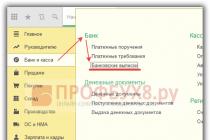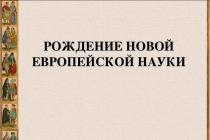Configuration: Enterprise accounting
Configuration version: 3.0
Publication date: 24.09.2015
In a programme 1C:Accounting 8.3as in version 8.2, it is possible to fill out a documentShift production reportwith automatic filling optionItem Specificationsaccording to manufactured items of the nomenclature.
Initially, we will need to fill out the Item Specification in the Nomenclature directory. To do this, go to the section Directories and go to the directory Nomenclatures.

In the nomenclature directory, click Create. We will create a new Item in the Products group, already configured for this group Item accounting accounts.

We create the Metal Shelving Nomenclature and fill in all the items. Name, Enter the group, Type of item and go to More... and there we choose Specifications.

Using the Create button, we create a new specification for our Item item.

Via button Add or SelectionWe fill out the list of items that make up our product. And we fill in the required amount of materials to create our item item. You can also set the quantity of items produced at a time.

The product specification is ready. You can close the windows and move on to the production of finished products. Let's go toProduction and choose Production report for the shift.

We create a new production report for the shift, indicating in the documentOrganization, Warehouse, Cost Account, Cost Divisionand go to the tabular part of the document to fill out. In the tabular part we just select our product.
Quantity- number of products produced
Planned price- the planned price can be set as the sum of materials for creating the product or as the sales cost. This price helps track increases or decreases in production costs compared to other reports. For this we will use the amount of materials for the production of the 1st product.
Account- this is the Finished Products account, in our case it is 43 Finished Products.
Nomenclature group- your product product group
Specification- at this point we select the specification of our product.
If we need to set labor costs for production, then we go to the services section.

In the services section we fill out our rack.
To use account 40, we will need to slightly change the accounting policy of the enterprise. Let's go to accounting policy. And we chooseTake into account deviations from the planned cost.
How to create a complete set of items in 1C 8.3 (8.2) Accounting 3.0.
This instruction is suitable both for accounting for the assembly of goods (materials) and for fixed assets.
Registration of receipt of components
Let’s assume that our organization decided to assemble 2 “Computer” products for sale from composite materials (system unit, monitor, keyboard and mouse). Let's assume that the components are not yet in stock. We receive these items into the warehouse using the Receipt of goods and services document:
Creating a specification for assembly in 1C
The goods have arrived at the warehouse. Let's assume that this product will be assembled regularly and for convenience we will create a specification. This is done from the nomenclature card:

Once in the list of specifications, create a new directory element. In it, indicate what this package consists of.
For example:

Example of creating a product package
After this, in 1C 8.3 you can begin to create a package. This is done using a document of the same name, which is located on the “Warehouse” tab:

Since we have already created a specification, it is enough to indicate which item we plan to create and what quantity. After this, you need to click on the “Fill in specifications” button:

1C 8.3 will prompt you to select the desired specification. We have only one, so there should be no problems. After this, the document will be automatically filled with the necessary data:

That's all, we have created a complete set of items in the 1C 8.3 (8.2) program.
The last step is to check the document postings:

As can be seen from the postings, the components were written off, and new sets appeared.
Be sure to check that the amounts are set in the transactions. They may not exist if there was no product in this warehouse at the time the picking document was created.
Based on materials from: programmist1s.ru
Finished Product Specification– 1C directory, necessary to ensure that production of products and write-off of materials takes place according to a pre-agreed plan. Specifications are not a mandatory type of reference book for organizing production in the program; you can do without it. But it’s more convenient with him. By spending time once entering a list of materials included in the production of a semi-finished product or finished product, you will save time when it comes time to enter production orders and production reports for the shift.
If you have a production facility, if you have an established range of manufactured products, if the manufactured products undergo a testing and approval procedure for materials, then you definitely need to maintain production specifications in 1C.
Using a real example of a company producing entrance doors, let's look at how to maintain a specification. In 1C UPP, Comprehensive reference book "Specifications" is located in:
Menu: Directories – Nomenclature - Specifications
It is proposed to divide the Specifications directory into two groups: Finished products, Blanks. The “Blanks” group can be divided into subgroups based on the names of workshops.
In the "Blanks" group Workshop specifications will be stored. Those. Each workshop carries out work and incurs material costs with the output of semi-finished products for the assembly of finished products. To create a bill of materials, you need to use the Ins button or the green “+” icon to add a new element. By default, a new BOM reference item is created with the “Assembly” view. After filling in all the fields, you need to change the type of specification from “Assembly” to “Assembly”. This is necessary in order to:
1. When drawing up the specification of the finished product, it was clear what semi-finished products (assemblies) it consists of
2. So that when creating a general order for production, the “Materials” tab is filled not with materials, but with semi-finished products.
The specification of the semi-finished product should look like:

In order for a specification to be used, it must be approved and the status must be set to “Active”.

To correctly write off as costs, you need to set a cost item in the specification opposite each item in the item.
If you intend to use the specification constantly for a specific workpiece or finished product, it is recommended to set the main specification, i.e. the one that will be used by default and which will be automatically inserted into documents. You can assign the main status to a specification using the “Set” button located in the document header.
In the “Finished Products” group Specifications of finished products will be stored. Specifications for finished products consist of specifications for semi-finished products. The specification of the finished product has the form “Assembly”.

Important details of the finished product specification:
The tabular section must indicate the type of standard: nomenclature
In the tabular part, in the Nomenclature field, you must select the nomenclature from the “Blanks” folder, which consists of this finished product
In the tabular section, the type of reproduction field should indicate: production
The specification of the finished product can also be set as the main one using the “Set” button located in the document header.
In this article we will take a step-by-step look at the example of filling out the complete set of items in 1C 8.3 Accounting 3.0. This instruction is suitable both for accounting for the assembly of goods (materials) and for.
Let’s assume that our organization decided to assemble 2 “Computer” products for sale from component materials (system unit, monitor, keyboard and mouse). Let's assume that the components are not yet in stock. We receive these items into the warehouse using the document:
Creating a specification for assembly in 1C
The goods have arrived at the warehouse. Let's assume that we will collect this product regularly, and for convenience we will create a specification. This is done from a card:

Once in the list of specifications, create a new reference element. In it we indicate what this package consists of.
For example:
Get 267 video lessons on 1C for free:

Example of creating a product package
After this, in 1C 8.3 you can begin to create a package. This is done using a document of the same name, which is located on the “Warehouse” tab:

Since we have already created a specification, it is enough to indicate what item we plan to create and what quantity. After this, you need to click on the “Fill in specifications” button:

1C 8.3 will prompt you to select the desired specification. We have only one, so there should be no problems. After this, the document will be automatically filled with the necessary data:
In this article we will look at the creation of assembly specifications in 1C UPP (1C: Manufacturing Enterprise Management), using an example we will explain where they are used.
The product specification in the UPP is a diagram of the composition of the product. In other words, the product specification reflects what needs to be spent on producing products.
A new specification in 1C can be created from the “Specifications” directory (access to it in the “Production Management” interface, section “Nomenclature”, subsection “Specifications”) or from the nomenclature card (Fig. 1).
Let's consider the most widely used type of specification - an assembly specification, which is used to produce one type of product (Fig. 2).

The item specification contains settings for pages and details (Figure 3):

Page setup:
- Returnable waste - what returnable waste occurs and in what quantity, you can also immediately indicate the required cost item (for returnable waste, it is necessary to have the status of material costs “Returnable waste”).
- Product output parameters - the relationship between the consumption of materials and their additional parameters (weight, dimensions).
- Use documentation to create a complete printed form of the specification in accordance with GOST 2.106-96.
Setting up details:
- Type of reproduction - method of obtaining materials (our production or external purchase).
- Indication of the standard - if there is a standard for the consumption of materials.
- Use formulas - you can set a formula to calculate material consumption.
The specification of an item in the UPP indicates its name; the mark “Active specification” is placed for those specifications that are currently used in production. The activity status is set through the “Additional” section, the status is “Approved”. The specification will be considered active from the date of approval (Fig. 4).

If several active specifications are installed on one product, one of them can be set as the main one (Fig. 5). This setting, when selecting an item in the “Shift Production Report” document, will allow you to automatically fill out the “Specification” field.
When filling out information about the output product, indicate the nomenclature that we produce, quantity, unit of measurement, operation number (technological operation number from the technological map). The details “Multiplicity”, “Minimum lot” and “Route point” do not affect production; they are used only within the framework of the preliminary planning subsystem (Fig. 6).

The tabular part contains information about the initial components (production nomenclature). Cost items for writing off the specified item can be immediately specified in the specification (Fig. 7).
The specification in 1C does not include the following costs: piecework wages, direct electricity, depreciation of production machines. There is a separate element for such costs - this is a technological map (under the tabular part of the specification there is a link to this document). A technological map is a list of technological operations and their sequence. For each individual specification, you need to create a separate technological map (this is the principle of correspondence between the specification and the technological map).
Let us examine in practice the filling out of the specification in the UPP for the item “Furniture shelf BP1” and its use in the document “Production report for the shift.”
In the specification, we will indicate in the page settings “Use of returnable waste” and fill out the sections “Initial components” and “Returnable waste” (Fig. 8 and Fig. 9).


Let's create a document “Production report for a shift”, according to which we will produce 10 pieces. finished product "Furniture shelf BP 1". On the “Products” and services tab, in the Specification field, we see the previously created specification for the shelf (Fig. 10). If there is no specification for the product, then this field remains empty.

Fill out the “Materials” tab according to the specification (Fig. 11).

The “Quantity” column automatically calculates the required quantity of each material to produce 10 shelves. Without the BOM, we would have to manually select the materials that went into production. Cost items on the “Materials” tab are indicated from the specification, but if necessary, they can be changed in the Shift Production Report document itself.
In the example with a furniture shelf, the specification indicates the release of returnable waste (sawdust). Therefore, we will also fill out the “Returnable waste” tab according to the specification (Fig. 12).

Without the specification, it would be necessary to manually indicate the released returnable waste, its quantity, and the amount according to management and regulated accounting. Using specifications this happens automatically.
Thus, specifications make it possible to quickly and accurately reflect in the “Shift Production Report” documents the materials used and returnable waste released. Based on such a production report, it is easy to create a document “Requirement-invoice”, in which all consumables will be written off. Of course, you can keep production records without using specifications. But their use allows you to control the costs of production and obtain a correct cost calculation at the end of the month.
If you still have questions and would like to receive consulting support, we invite you to familiarize yourself with the services of SITEK.
________________________________________________________________________