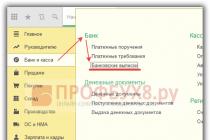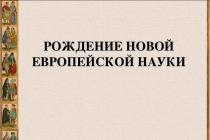Reports are very important, everyone knows this. Therefore, any program should be able to create a report. Today we will try to create a simple report in the 1C program.
We will create a report using our database as an example, which we used in previous articles. Let me remind you that we created a new database, created a Goods Receipt document, added several directories and a couple of subsystems.
And so we have documents Arrival of goods. We fill in the following details. Supplier i.e. the one who delivered the goods, the name of the goods supplied, quantity, price and amount. It would be nice to know who supplied us with what, as well as in what quantity. For these purposes, you can go through all the documents, but it is much easier to open a ready-made report.
Creating a new report in the 1C 8 program
And so let's begin, first we will create a new subsystem with you, Reports, to which we will add them in the future. You can read how to create subsystems in.
Now let's move on to creating a report. Go to the configurator, look for the reports item and add a new report. We write the name of the report ReportOnDocuments. Then we go to the subsystem tab and add it to the Reports subsystem. Now click on the item Open data composition diagram.

In the window that opens, first you need to add a Data Set. To do this, click on the plus sign and select Add Data Set Query. Next, click on Query Builder.

In the query designer, in the first window, select the Goods Receipt document, since it is on this document that we want to make a report. After which it should appear in the Table window. In the Field window, you need to transfer those fields that will be reflected in the report. But just in case, we moved all the fields of the Goods Receipt document. Leave the rest of the tabs for now and click OK.

Now in the Dataset window you need to mark the headings. Let's check the boxes next to Quantity, Name, Amount, Price, Supplier. If this is not done, then in the report window you will see the Materials field instead of the Price field. Price in the other fields as well.

Now go to the Settings tab and add a new grouping.

In the window that appears, leave everything as is and click OK.

Now, in the Settings item below, select Report and in the Selected fields tab, transfer the fields we need from the Available fields window. Namely Date, Supplier, Name, Quantity, Price and Amount.

With this, it seems like we’re all launching our database and seeing what happens. Go to the Reports subsystem, select our report and click Generate. As a result, you should receive a report like this.

From which you can find out what material, in what quantity and from whom it came. Well, that’s all, the simplest report is ready.
Reports– these are application configuration objects. They are designed to process accumulated information and obtain summary data in a form convenient for viewing and analysis. The configurator allows you to generate a set of different reports sufficient to satisfy the needs of system users for reliable and detailed output information.
Typically, a report uses a data composition system to generate output. But, generally speaking, a report can contain an arbitrary algorithm for generating a “paper” or “electronic” report in a built-in language.
The report may contain one or more forms, with the help of which, if necessary, you can organize the entry of any parameters that affect the progress of the algorithm.
In this course work, the following reports were created: report on employees, report on customers, report on suppliers.
The employee report contains the personnel's full name, salary and position. The report details are specified when developing the report form in the configurator. The report is generated based on the “personnel” directory (Fig. 19).
Fig. 19. Report on employees in 1C: Enterprise
The buyer report contains the name of the buyer and the price of the product. The report is generated based on the “buyers” directory (Fig. 20).


Fig. 20. Report on customers in 1C: Enterprise
The supplier report contains the name of the supplier and registration address. The report is generated based on the “suppliers” directory (Fig. 21).

Fig. 21.Report on suppliers in 1C: Enterprise
Thus, the information reflected in the reports allows us to view information for the entire period of the organization’s operation.
Conclusion
1C:Enterprise is a universal system for automating accounting, accounting for the availability and movement of funds, as well as periodic settlements at the enterprise.
The main feature of the 1C:Enterprise system is its configurability. The 1C:Enterprise system itself is a set of mechanisms designed to manipulate various types of domain objects. A specific set of objects, structures of information arrays, and information processing algorithms are determined by a specific configuration. Together with the configuration, the 1C:Enterprise system acts as a ready-to-use software product, focused on certain types of enterprises and classes of tasks to be solved.
In this course work the following steps were taken:
The theoretical part related to accounting mechanisms 1C: Enterprise;
The practical part is related to the creation of directories (containing information related to the organization’s business processes), documents (reflecting the movement of the organization’s resources), reports (forming summary information on relevant requests).
Ultimately, we can say that the 1C:Enterprise program is effective and economical, and therefore is so in demand in many enterprises.
Bibliography
Baldin K.V., Utkin V.B. – Information systems in economics – M.: Acadenia, 2005.
Baldin K.V., Utkin V.B. – Information systems and technologies in economics – M.: UNITY – DANA, 2003.
Volkova A.K. – information technologies – M.: INFRA, 2001.
Goncharov D.I., Khrustaleva E.Yu. – Solving special applied problems in 1C:Enterprise 8.2. – St. Petersburg: “1C Publishing”
Ilyina O.P. – Information technologies of accounting – St. Petersburg: Peter, 2002.
Radchenko M.G. – 1C:Enterprise 8.2. – St. Petersburg: “1C Publishing”
http://www.1cpoly.ru/buhuchet/
http://v8.1c.ru/overview/Term_000000278.htm
http://v8.1c.ru/overview/AccountingReg.htm
http://ru.wikipedia.org/wiki/1%D0%A1:%D0%9F%D1%80%D0%B5%D0%B4%D0%BF%D1%80%D0%B8%D1%8F %D1%82%D0%B8%D0%B5
http://v8.1c.ru/overview/Term_000000117.htm
“I need this report in 1C in an hour!”- 1C specialists often hear this phrase from the Customer. What to do in such a situation? If there are suitable blanks, you can try to use them. Download something from the Internet - what if it doesn’t work or isn’t suitable? And this is where it comes to the rescue processing "Query Console".
If you, dear reader, are a Customer and you there is a 1C specialist, then you need to let him read this article, and very soon you will have the report you need.
If you have there is no 1C specialist, you use standard Enterprise Accounting 2.0 or 3.0 or Trade Management 10.3, 11 or 11.1, then you can register on this site, and then in the comments to this article or by email to the site administration in free form write what kind of report you need indicating your configuration (you must specify the release of the configuration and platform). If our library of reports contains the report you need, we will be happy to give it to you with instructions on how to use it.
And now information for 1C specialists:
First, let's figure out what the Customer really needs. In most cases, we are not talking about some complex report with a large number of settings and the ability to edit its appearance, but simply about some list of elements of a particular directory or a list of documents for a certain period with a filter (usually by organization, counterparty or counterparty details). The appearance of the list is often not important to the Customer and he usually does not need any groupings.
And to quickly solve such a problem, the Query Console processing is ideal. In short, the “Query Console” is an external processing that allows you to enter queries in the 1C Enterprise language, fill in the parameters of these queries and display the query result in a spreadsheet document. And most importantly, this processing allows you to save a list of requests to a file and use these requests in the future. You can soon read in detail about how to use this processing in an article on this site, and here we will describe the process of how to quickly make a simple report and transfer it to the Customer.
1. The processing itself is “Query Console”.
When setting up the configuration for the first time, we always save a set of external processors in the database, including the “Query Console”. If this has not been done, it can be done at any time.
It must be said that there are many options for this processing, both for a regular application and for a managed one. You can find and download them, for example, by following the link:
In our work, for the Regular application we use a slightly modified Query Console from the ITS disk, and for the Managed application this (also slightly modified):
http://infostart.ru/public/126781/
Let's open the Query Console. It will look something like this:
Processing window “Query Console”
You can customize the appearance of the window using the top checkboxes.
2. Write a request in the “Query Console”.
In our work, we create general request files for all configurations and a request file for each configuration of each Customer. What Request files you will have is up to you to decide; this is a matter of organizing the work.
For example, the Customer asked us to display in UT 11.1 a list of all Invoices issued (both posted and not posted), indicating the counterparty in the displayed list and selecting by organization and period.
In our processing, on the “Requests” tab, click the “Add” button. We name the request, for example, like this: “Invoices with counterparties.”
Since the Query Builder is not available in the thin client, we write something like this in the Configurator:
CHOOSE
InvoiceInvoiceIssued.Number,
InvoiceInvoiceIssued.Date,
InvoiceInvoiceIssued by.Organization,
InvoiceInvoiceIssued.DocumentBase.Counterparty,
InvoiceInvoiceIssued.Posted,
InvoiceInvoiceIssued.DocumentBase.Amount ofDocument
FROM
Document.InvoiceInvoiceIssued AS InvoiceInvoiceIssued
WHERE
InvoiceInvoiceIssued.Organization = &Organization
AND Invoice Issued.Date BETWEEN &StartDate AND &EndDate
From the Configurator via the clipboard, copy the request text into the “Request text” field. The processing window will look something like this:

Processing "Query Console" with the entered query
Open the “Options” tab. Fill in the parameters there (if they are not visible, then click the “Fill in parameters” button).
Click the “Request” button in the upper left corner.
In the “Query Result” table field we see what the Customer wanted.
We save the list of requests to a file.
That's it, now at any time and anywhere we can open the Query Console, open a file in it and execute a query.
IMPORTANT: If you have a ready-made query file, then you do not need to have programming skills to receive the necessary reports.
3. We transfer the file with requests to the Customer if there is no remote access to it.
If there is remote access to the Customer’s computer, this operation can be skipped - he already has a file with requests, otherwise we save the request from processing to a file and transfer it in any way.
P.S. There is also a processing called "Report Console", in which you can make full-fledged reports in a similar way, but we’ll talk about it a little later.
The ability to use the history of business transactions in the 1C program to create final reports And performance planning- one of the main advantages of the 1C program and one of the main conditions of modern business. Below is a list of reports, thanks to which every commercial company using the 1C Trade Management program keeps its finger on the pulse of what is happening.
Our project specialists decided to share practical experience and tell users about the most popular 1C reports and their purpose. Below are the types of reports, a brief description and a link to instructions with a detailed description of the settings for generating a report (there is a link to all reports). However, anyone who knows why this or that report is needed, but is confused about the construction methods, can immediately familiarize themselves with the ready-made instructions for setting up reports in the "Analytics" section our Wiki-1C encyclopedia FAQ 1C.
1. Sales and performance results
· sales report
the most important and most requested report of all commercial companies. Shows operational indicators of the company's commercial activity on any date, any period of time. The indicators and report settings are very diverse and flexible, will satisfy even the most demanding manager. It is possible to generate a report by: customers, by product, by managers, by quantity and amount (decreasing/increasing), with groupings by product characteristics (size, color, manufacturer, grade) with selection by a specific product, characteristic, etc.
· gross profit
a universal report for viewing sales, profits, profitability of transactions. The report is based on indicators comparing the amounts of sales of invoices with their cost, which allows you to quickly generate indicators of the profitability of the company. Just like the sales report, the gross profit report is customizable with different parameters and indicators. Useful for heads of sales departments, marketers, and economists.
· report to the manager
designed to provide the manager with summary information about the current state of affairs of the company. An arbitrary amount of data can be included in the report, but as a rule, several key indicators are used to simplify the perception of operational indicators: accounts receivable (payable), sales, purchases, balances, gross profit, profitability, inventory turnover period. For ease of data clarity, indicators are graphically displayed in the form of graphs and diagrams. If a sales report can be called the main report of the heads of sales departments, then a report to the manager is the main report of the head of the company.
· ABC sales analysis
the report is run based on the sales report. The report is based on the Pareto principle (80% of sales are made by 20% of the product range). This report categorizes all products into top-selling products and slow-selling products. The versatility of this report allows for ABC classification of almost any company performance indicators. Essential for marketers, managers, salespeople.
· xyz analysis of customers
The report is intended for stability analysis.For each of the 3 classes (X, Y and Z), its own values are specified - relative coefficients of variation of the parameter. It is believed that class X is the object with the most stable parameters, and class Z is the object with the most unstable parameters.
· plan-actual sales analysis
Any self-respecting company plans its activities, including sales. The plan-actual sales report best reflects the company's performance in accordance with the planned sales indicators. A necessary condition for the effective use of this report is the maintenance of planned sales indicators in the database. The report is necessary for heads of trade departments, responsible managers, directors, and economists.
percentage of orders fulfilled/non-fulfilled
In trading activities, there is a practice of formalizing a preliminary agreement with a client to purchase products. As a rule, such agreements are formalized by the buyer's order. If you are interested in how your company’s sales funnel is formed, then you simply need to use the report on the percentage of fulfillment/non-fulfillment of customer orders. The reason for non-fulfillment (loss) of a client can be: client refusal, lack of goods, lack of payment, etc. Analysis of customer orders will answer all questions regarding orders.
· report on goods transferred to commission
Few companies work under the scheme of transferring goods on commission, but if they do, questions often arise about the amount of goods transferred, sold and paid for by the commission agent. The report on work with the commission is intended to generate key indicators of work with the commission agent; it reflects the state of affairs on the commission, debt for goods, etc.
customer report (contact information, data export)
sometimes there is a need to use a database of customer contacts to create mailing lists, calls, congratulations, etc. It is possible to extract such data for use in Excel format. Using filters and selections in Microsoft Office applications, further processing and filtering of data for further work is possible.
· managers' performance indicators
the report shows the effectiveness of sales managers. For example, if you have a responsible manager assigned to each client, you can easily analyze what revenue a particular manager brought in this month. Essentially, this is the same sales report, but with the ability to analyze the effectiveness of the company's sales staff.
2. Remains and warehouse
· report on product shelf life
shows the amount of storage time of goods by time intervals in the company’s warehouses. The intervals can be arbitrary, but usually these are intervals: up to 30 days, from 30 to 60 or more. The report is necessary for logistics, purchasing and sales managers. The report clearly shows the fastest-moving goods and goods with a long shelf life (threat of illiquid stock).
· order point analysis
this report can truly be called the heart of logistics. Thanks to this report, the current balance of goods is analyzed, taking into account unfulfilled transactions, and compared with the point of the minimum acceptable threshold for the balance of the item on the balance. If the order point threshold is reached, the report generates the need to order products to replenish inventory. The order point for specific products for each product range is set individually. It is possible to take into account seasonality and surges.
· procurement analysis. Procurement execution plan
The report is intended to understand the fulfillment of promised deliveries by suppliers and actual deliveries. Shortfalls in deliveries, as you understand, can lead to loss of sales, and excessive loading of inventory can lead to the build-up of illiquid stock, product spoilage, increased need for warehouse space, etc. In addition, it will be useful to know which suppliers fulfill their obligations in good faith and which do not.
· analysis of free goods in warehouse
As you know, the entire inventory balance of an organization is divided into three components: total, reserved and free balance. Understanding the state of inventory in precisely this context is necessary if you intend to maintain high-quality relationships with customers, without annoying customers with the phrases “the product you ordered yesterday is not available because... it is put aside for another.” Working only with the available balance through a report will qualitatively improve your work with the client, making your relationship with customers more trusting and reliable.
· analysis of warehouse balances
a simple report for estimating the amount of remaining goods in the company’s warehouses by product range, warehouses, units of measurement, etc. Useful, for example, for tracking the dynamics of growth or decline of warehouse inventories, occupied space, and analytics of the size of inventories over different periods of time.
list of goods in warehouses
the report is very similar to the previous report, with the difference that the list of goods in warehouses gives balances, but also with causal analytics. Those. the report answers the question why, by what document or thanks to which supplier the warehouse balances increased. Very convenient for finding management accounting errors and analyzing product movements in quantitative terms
· balances in warehouses at cost prices (purchase prices)
The report is of interest to those who, in addition to quantitative indicators of balances, are interested in cost indicators in the supplier’s purchase prices. Using this report, you can also find out the cost of any type of product and view the batch-forming document (which documents are entered into the program)
3. VAT and taxes
The report is designed to generate a register of tax invoices for the period and download it in xml format for further loading into other tax reporting programs.
generates the amounts of issued and unissued tax liabilities for the period. It is necessary for accountants to guide them in issuing tax documents, because It is not always clear to which client, when exactly and whether a tax invoice was issued, for prepayment or for shipment, etc.
4. Debt, money
· accounts receivable report
extended report on accounts receivable for customers, contracts and even movement documents. It is convenient because it allows you to create mutual settlements for clients belonging to the same holding. Those. if clients are bound in the program by the main legal entity. or physical person, then you can take mutual settlements by the main person, thus obtaining grouped data on debt. The report is necessary for accountants, financiers, and economists.
payment schedule
shows daily, operational cash flow. Shows the amount of incoming payments, and based on this, allows you to plan expenses and avoid cash gaps.
· BDR
Income and Expense Report. Performed on the basis of the cash flow budget (CFB). Makes it possible to analyze all types of company activities. You can clearly see all types of activities: economic, financial, investment. The result of this report is the “Profit and Loss” report, which shows the overall results of the company’s activities for the quarter and year.
· cash availability analysis
report on the availability of cash and non-cash funds in the company's current accounts and cash desks. Necessary for planning payments and cutting off the company’s cash balance. The report will be needed to plan payments and cash receipts for financiers, accountants, and economists. Can be generated promptly on any date in the currency of management and regulatory accounting.
· cash flow analysis
The report is designed to analyze cash flow by item. Items are entered into the program randomly and depend on the internal financial architecture of the company. The report is required on the analysis of expenditure and revenue items for financiers and managers.
5. Pricing
· price analysis
is intended to analyze changes in supplier purchase prices, if such are registered in the program. Necessary for purchasing managers, pricing specialists, and accountants. Allows you to compare purchase prices for products between suppliers to select the most profitable ones.
· price lists
a report on current prices is a tool that almost every sales manager has. Prices are the main thing. It is impossible to sell something without telling the price. It is possible to customize the price list with different groupings and selections for a more compact appearance, because price lists of trading companies often have a large range of products
· price tags
the smallest report for a retail outlet. In fact, this is the same price list, but intended for each item separately with the possibility of compact printing for further placement on the sales shelves of stores, showrooms, warehouses, etc.
Submit reports quickly, conveniently and without errors
The 1C-Reporting service is built into 1C programs. All actions with reporting are carried out in the well-known 1C without switching to other programs, uploading/downloading files and without re-filling out forms. Before sending, the service checks that the forms are filled out correctly.
Respond to requests and requirements of the Federal Tax Service from the 1C program
The service will promptly notify you of the received request. Confirm reception with the press of a button.
The 1C-Reporting service offers assistance and saves time when preparing responses to tax inquiries. In one program you can prepare a response to a request from the Federal Tax Service and send it.
Generate extracts from the Unified State Register of Legal Entities/Unified State Register of Individual Entrepreneurs
To send a request from the 1C program, it is enough to indicate the TIN and OGRN. Within an hour you will receive a legally significant extract in PDF format with an electronic signature from the Federal Tax Service.
Connect comfortably
Connection to the service occurs at the user's workplace with the help of specialists from the partner company "1C". After a year, you can renew your connection to 1C-Reporting using paperless technology: if a new electronic signature certificate is issued for the same employee as the current certificate, the application just needs to be sent electronically with an electronic signature
Pay less - get more
The cost of annual service includes the provision of an electronic signature with the possibility of unscheduled replacement an unlimited number of times. Replacement is carried out without visiting the operator’s office.
Without additional payment, you can connect several Federal Tax Service inspections to submit reports from branches or separate divisions of one legal entity.
The electronic signature, which is issued when connecting to 1C-Reporting, can also be used for other tasks. For example, register an online cash register with the Federal Tax Service or work in the 1C-EDO service.
For users of ITS PROF - submission of reports for one legal entity or individual entrepreneur is included in the cost of the contract.
Possibilities
- submission of reports to all regulatory authorities: Federal Tax Service, Pension Fund of the Russian Federation, Social Insurance Fund, Rosstat, Rosalkogolregulirovanie, Rosprirodnadzor, Federal Customs Service and Bank of Russia;
- online verification of regulated reporting before sending to regulatory authorities;
- sending reports prepared in other programs to regulatory authorities;
- informal correspondence with the Federal Tax Service, Pension Fund and Rosstat;
- reconciliations with the tax office (requests ION);
- reconciliations with the Pension Fund of Russia (IOS requests);
- sending registers of sick leave to the Social Insurance Fund;
- receiving requirements and notifications from regulatory authorities;
- notification of received requirements from the Federal Tax Service via 1C-Connect and Viber messenger;
- sending electronic documents in response to the requirements of the Federal Tax Service;
- a convenient tool for preparing a response to the Federal Tax Service’s requirement to provide explanations to the tax return;
- receiving extracts from the Unified State Register of Legal Entities/Unified State Register of Individual Entrepreneurs, with an electronic signature of the Federal Tax Service;
- generation of packages with reporting formats for banks and other recipients;
- retroconversion (the process of converting a paper archive from the Pension Fund of Russia into electronic form);
- sending notifications about controlled transactions;
- saving an archive of document flow with regulatory authorities for previous periods in the online “Personal Account” when switching from another service;
- automated diagnostics prevent problems in the service;
- Federal round-the-clock technical support for users
The service provides a convenient way to install crypto tools and connect to the service directly at your workplace, from the familiar interface of 1C programs using the “Connection Wizard”.
The cost of the service includes the provision of an electronic signature, CIPF VipNet CSP, and the ability to make unscheduled changes to the electronic signature an unlimited number of times. The certificate can be changed without visiting the operator's office. Along with the certificate, you can order a license for the CIPF CryptoPro CSP.
The online “Personal Account” allows you to track the status of document flow and view notifications of receipt of documents from regulatory authorities. You can log into your Personal Account from any computer or mobile phone.
Terms of Use
The service works in programs:
- 1C: Accounting 8 (versions KORP, PROF, basic)
- 1C:ERP. Enterprise management
- 1C:Manufacturing Enterprise Management, edition 1.3
- 1C: Integrated automation
- 1C: Accounting of a government institution (PROF versions, basic)
- 1C: Salaries and personnel management (versions KORP, PROF, basic)
- 1C: Salaries and personnel of a budgetary institution
- 1C:Taxpayer
- 1C: Accounting of an autonomous institution (versions KORP, PROF, basic)
- 1C:Entrepreneur 2015
- 1C: Entrepreneur reporting
- 1C: Managing our company
- 1C:Holding management
The service is available in industry applications developed on the basis of these standard solutions, as well as in the 1C: Accounting 7.7 configuration.
Internet access is required for the service to work.
Price
There are four tariff zones for connecting to the 1C-Reporting service for legal entities and individual entrepreneurs (IP), depending on the region:
When connected group of users* discounts are provided.
Example: If a group of companies includes 3 legal entities and 4 individual entrepreneurs (all are in the “3900” price zone), then the total cost will be calculated according to the line “From 6 to 10 organizations.” 3 legal entities *2340 rub + 4 individual entrepreneurs *900 = 10620 rub
The “User Group” tariff does not apply to connections in the “1500” zone. All companies in this zone connect to the service at the regular rate, without discounts.
*User group is a group of legal entities (or individual entrepreneurs) interested in acquiring 1C-Reporting and uniting according to any of the following criteria:
- presence of common founders
- availability of centralized accounting
- territorial location.
In this case, reporting can be sent both from one workplace and from different ones.
OrderSpecial offers
- The 1C-Reporting service is included in the 1C:ITS PROF level information technology support packages. Support agreements for 1C:ITS PROF level include: ITS PROF, ITS Budget PROF, ITS Construction and Housing and Public Utilities, ITS Medicine, ITS Retail PROF, 1C: PROF Support Kit, ITS for government agencies (ITS Central State University head), 1C: KP GU PROF .
- For users participating in the "Start a New Business with 1C!" campaign, who purchased special electronic supplies "1C: Accounting 8" - "1C: Accounting 8 for 1" and "1C: BusinessStart", a discount on connecting "1C-Reporting" without additional payment for the first year after purchasing the program is provided to those clients who have not previously used 1C-Reporting.
- The package of services "StartEDO" includes connection to "1C-Reporting" at a special tariff "Correct decision" (reporting only to the Federal Tax Service)."
- The cost of a license for the right to use the CryptoPro CSP CIPF as part of an electronic signature key certificate during the validity period of the certificate, but not more than one year, in all price zones is 590 rubles.
Stock
The right decision is to submit reports only to the Federal Tax Service for 1200 rubles
As part of a special promotion, until September 30, 2019, there is a special tariff “The Right Decision”, which ensures document flow in only one direction - the Federal Tax Service. Its cost is 1200 rubles/year. If the taxpayer has been working under the “Right Decision” tariff plan for a year, upon expiration of the license, he will have the opportunity to renew the license under the same tariff plan at a cost of 1,200 rubles. Discounts for a group of users do not apply to this tariff plan
Technical support
Federal 24/7 technical support for users:
- by phone: 8-800-700-86-68
- e-mail: [email protected]
- using "1C-Connect" technology, line "1C-Reporting. Customer support"